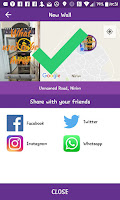Last spring, I launched a pilot competition for bringing Google Translate into the language classrooms in Israel. The innovation was sparked by a request I received from the Google Education Lead in Israel, +Yael Doron Drori . She asked if I could think of a way to get students involved with the tool which Google had devised in order to gamify the process of gathering translations. The aim is to improve the ability of Google Translate to provide more accurate translations when used when translating between English and Hebrew, and English and Arabic.
Google Translate needs help because the translations between English and Hebrew, and English and Arabic just aren't good enough. The reason for that is the lack of a critical mass of online webpages which Google needs in order to develop accurate translations. Relative to more common languages, such as English, or Spanish, there is a much smaller quantity of webpages and digital online content in both Hebrew and Arabic. Although Arabic is spoken far more widely than Hebrew, much of the Arabic speaking population is not online. Another barrier to quality translation for Arabic, which I just discovered after meeting our group of winners, is that the Arabic used on the web is mostly literary Arabic, and the great need for translation, is for spoken Arabic.
So I sent out a call to ALL teachers of languages in Israel - but mostly to teachers of English, Hebrew, Arabic and Russian, to join us in our efforts to make a difference in the abilities of Google Translate, by having their classes participate in a competition. The first place prize: a fun visit to Google Israel!
51 classes from around the country registered in last spring's competition. The overwhelming majority were English classes where the students' mother tongue was either Hebrew or Arabic. The timing was VERY problematic. It was May - the season for many missed lessons (Holocaust Remembrance Day, Independence Day, English Matriculation....) and only 8 of those classes made it to the finish line. I ran a website dedicated to the competition, which was the hub of it all. It included the submission forms for registering, for keeping track of the class' achievements, anecdotes and teaching ideas that participating teachers shared, as well as a weekly Leader Board to keep participants informed and to spice up the motivation!

Do you know what happened? Google San Francisco called Google Israel and told them that they were OVERWHELMED with translations from our groups: both English/Hebrew and English/Arabic! They knew we were running this competition but HUGELY underestimated the results! During the month in which when we ran the competition, Google Translate received 50 times as many translations as they would normally receive! In other words: OUR Arabic and Hebrew speaking students have already made an impact on the world!
ALL of the classes that stuck it out until the end, were sent SWAGs with the Google icon on them. The class that had the highest number of submissions per student, won a fun morning with a visit to Google Offices, presentations by Google Ninjas and a tour of the coolest spots in the Google Tel Aviv offices!
And THAT took place LAST WEEK!!
Last Thursday, I left behind everything I was doing in my home on the border, in order to go to Tel Aviv and join in the festivities! I HAD to meet the winners of our competition! When they arrived, I saw a class-load of students and their teacher piling out of their bus.... wearing...... GOOGLE shirts that they had made specially for this visit!
After having the honor of congratulating them in person, and welcoming them to Google, I was followed by Lee, who kick-started their morning of fun by explaining just how extraordinary their achievements were!

Yael continued where Lee left off, by talking about the concepts of gamification, about learning and playfulness and how it helps us learn better by making learning a lot of "boring" material, fun. She gave the example of an online Spiderman game, where players actually learned all the streets of New York as a by product of playing the game! She explained how learning will become even more interactive and engaging in the future, by virtually immersing learners into the venues of the topics being learned, for example, by using CardBoard and other virtual reality tools. Yael described a true instance, when a teacher in Israel, who was teaching her Jewish-Israeli students about the pilgrimage to Mecca. By using CardBord, she enabled the experience to come alive for them by sending them on a virtual pilgrimage, where they were able to virtually experience it, 360 degrees, for themselves! Yael introduced them to Voice Search (using OK Google) and inspired them with Moonshot Thinking: where by asking huge questions, we can find radical solutions that work!

"Do you know what Google's mission is?" Yael asked the students. After a few suggestions, she sent them into their smartphones to find the answer to her question. (Do YOU know? Google it!)
The students agreed with the answer they found, and explained how excited and motivated they were by the competition - even making their school postpone a physics exam so that they could post more translations before the end of the competition! They explained that they realized that they were literally doing something not only for themselves. They told us that even though it was Ramadan, and they weren't eating during the day, they were motivated to translate. They realized that it was helping them with their own vocabularies in English AND that they were improving their understanding of grammatical structures of sentences. On top of all that, they understood that they were doing something important to help Arabic speakers around the world!
Their teacher. Rozeen Daw said: "I have always told my students not to use Google Translate because it's bad, but I think this contest helped me see this tool in a new light. It's no longer the source of badly written sentences. I have learned how to integrate this tool in my classroom. It can be a beneficial tool for teaching, not only translation, but also in teaching writing."
She also told me that through participating in the competition, she realized that they can fix the translation tools. Moreover, it enabled her to encourage her students to talk about language.
We then broke for lunch (because.....Google)! After the meal we went on a tour of the Google Offices, which was (as always) amazing! We took them to the floors inspired by the Israeli outdoor market, the night life of Tel Aviv, the realm of the imagination and the orchards!
The tour was followed by a talk by Sarit about what Google R&D are doing in Israel, including the "Mind the Gap" initiative. Finally, we heard from Liat (and her dog, who, it turns out, also works at Google) about Google Doodles!



Meeting these talented, motivated teens and their inspiring teacher, was the perfect send off that _I_ needed to get THIS year's competition - which will be even bigger and better - off the ground! In light of our successes from last year, Google has built a special dashboard, which will make it easier for us to keep track of the competition! (Making MY life a WHOLE lot easier!!! Thank you Google!!!!xxxx) In addition, we will be running the competition for three months, rather than one, and there will be PRIZES!!!!! Ever class who passes the 400,000 mark will win a Google CardBoard for EACH of their students! (FYI: two of the classes from last year, including the winning class, submitted over 300,000 in only a month. A third class came close to that number.) And, again, in addition, the winning class gets a special tour of Google!
Have I whetted your appetite? It's FUN to be winners - especially when, like in THIS contest, EVERYONE WINS!!! To find out more, keep your eyes on the Ministry website (Stay Up To Date) and the English Teaching Community's Facebook page, where it will be formally announced at the end of this week! (Just in time to start the New Year with something AMAZING!!!!)
Looking forward to LOTS of action this year, and even MORE improvement of Google Translate, thanks to the efforts of our students!
Digitally yours,
@dele
(That's me in the middle photo-bombing the class before they left Tel Aviv :-)
P.S. Also got the ultimate compliment: "Thank you and you were cooler than we expected" This is my 36th year in the classroom. I say: one HAS to be "cool" to last that long! :-)