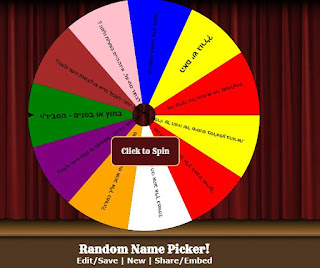The old tried and true Quizlet has been around for years. It is a website where you prepare digital flashcards for the vocabulary YOU decide that you want your students to learn (albeit- there are TONS of ready made sets which you could use, as well) . You can build a class with them and assign the sets or just share a URL or barcode with them to get them in (but then you don't save the statistics). They can play as flashcards for learning and practicing, test themselves, and play cool games that have them racing against time, then reviewing their mistakes and repeating the ones they got wrong. They can play on any of their devices, anywhere! For a more detailed explanation, check out Irit Merchav's blogpost on the subject. And here is an explanation of how one teacher uses Quizlet to flip her classroom.
But that's PEANUTS next to the magic of Quizlet Live! The only prerequisites for using it are:
- A device for each student (this could be their phones, tablets or laptops)
- At least 6 participants (they will be working in teams)
- Wifi or Internet connection
- A main board on which you project the site for signing in, dividing the teams and keeping track of the score.
I was going to write a whole description of how it works, but Thompson says it SO much better ;-)
Quizlet Live uses ANY of the material you or anyone else have uploaded already to Quizlet! You can also have your students make their own, using words that THEY feel they need to learn!
Quizlet Live is a fantastic way to engage your students as they learn new terms, enrich vocabulary, even writing conventions and grammar! It is based on collaboration, which is why mine love it SO MUCH! NOBODY hears the bell when they are in the middle of a game! Try it!
Any questions? Ask me! Can you think of another way to use it? Do you use games like Quizlet, Quizlet Live and Kahoot? If so, please share in the comments, below, so we can all learn about them!
Digitally yours,
@dele